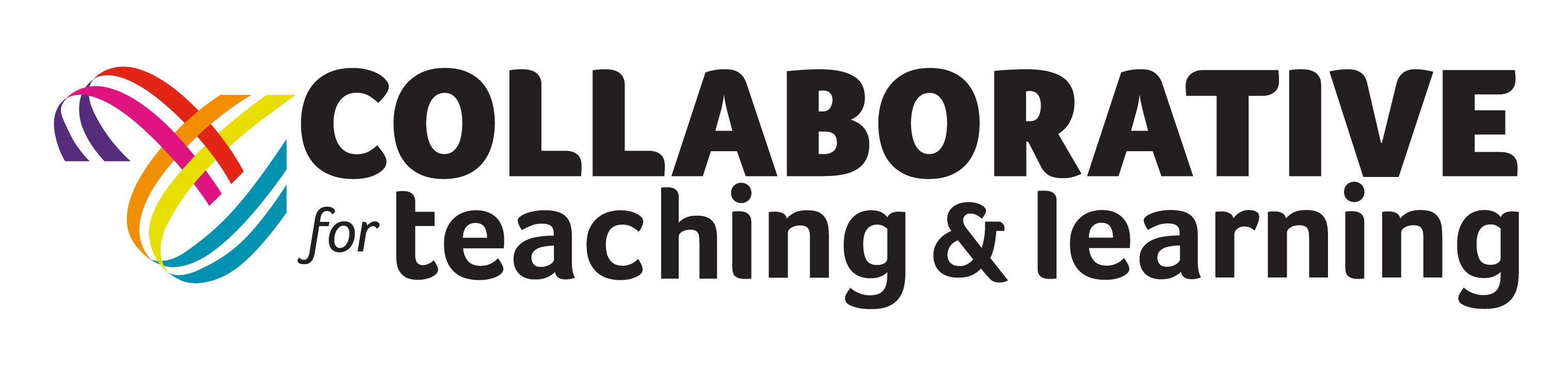I’ve been planning my session for the upcoming Kentucky Gearup Alliance Institute, Use of GeoGebra: free mathematics software to help students understand and apply concepts in geometry, algebra, and calculus.
Geogebra is an incredibly powerful dynamic mathematics software (DMS) designed for teaching and learning mathematics at the secondary and college levels. It combines mathematics disciplines of Geometry and Algebra, hence the name Geometry Algebra. As I plan my session I keep coming back to the changes that occur in high school mathematics for students. Much of the work they have done to this point is very concrete; real number operations, data analysis, simple geometric relationships, measurement, and proportional thinking. In algebra I there is a major shift to a very abstract approach to algebra instruction, especially in the United States (National Research Committee, 2005). Additionally, the new CCSSO standards that many states are adopting place an increased emphasis on conceptual understanding and development of student ability to work holistically with functions rather than work primarily from a skill based approach.
So why do a session on Geogebra? Why is it different?
Technology has progressed a long way in recent years, and the dynamic nature of tools that are available make them powerful learning tools. Eighteen years ago James Kaput, a leader in the use of technology in the mathematics classroom, “predicted that in regard to continuing growth of electronic technology, “major limitations of computer use in the coming decades are likely to be less a result of technological limitations than a result of limited human imagination and the constraints of old habits and social structures (Priener, 2008).” I think Geogrebra may be the tool that more teachers of mathematics will be able to see as viable in their classroom.
The reason I think Geogebra may be a game changer in creating opportunities for students to interact with content differently and the reason I think it is the exception to Kaput’s prediction is it’s simplicity and flexibility. Yes, I know I’m a technology geek, and I know I’m an evangel of dynamic applets, but Geogebra does what no other tool has been able to do, does it easier, cheaper, and more flexibly. Let my provide you a case in point.
Let me take a few moments to show you a quick sample of what Geogebra can do: In an algebra I course developing understanding of linear functions is a major focus of the course, and creating contextual understanding has been proven to help students creating deeper understanding.

Notice in the example pic that students not only see the graphical representation in connection to the story problem. Students can manipulate the situation by changing car speeds using the sliders on the left, can see the impact of their changes as the cars move and as the time/distance graph changes.
Here is an example of just how easy it is to create objects using Geogebra. If teachers want to have students create objects to explore slope it can be as easy as…
As I put more planning into my presentation, I’m reading “How Students Learn: Mathematics in the Classroom” by the National Research Council, and I keep coming back to making connections between the different representations, having students create objects, manipulate those objects, and observe the characteristics of those objects as being central to the principles that the National Research Council has identified as being crucial to deep student learning and understanding.
Finally, we have a tool that is only limited by our own imaginations, so even if you aren’t very imaginative, let your students be and let their learning soar with the endless possibilities of a tool like Geogebra.