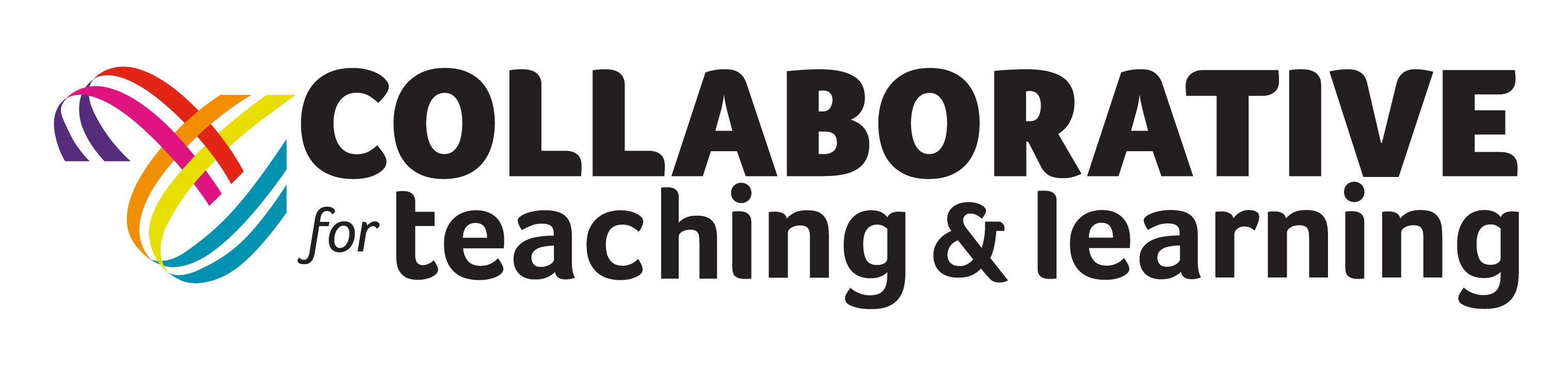Last month I shared my thoughts on drawing the human form and more specifically the human face. I mentioned in the post that I liked the idea of students collecting the image of a face on the computer to do this activity using the Paint program and a spreadsheet. I use paint because of its simplicity and availability. If you have a different program you like then you can still easily adapt these ideas.
I, also, have students use spreadsheets whenever possible to record data, if for no other reason than it provides access to data for on-going analysis. We can pull up the spreadsheet of data we collected, review what we found or how we organized the information, or analyze the information differently; all because we saved it in a spreadsheet. Most spreadsheet software have the capability of inserting formulas, producing a variety of graphs/data displays, and can be used to share text based information. I prefer Microsoft Excel because of its wide array of analysis tools, but for this project the analysis is rather simple so any spreadsheet program will suffice.
So, here are my thoughts on how I made the ‘Average Face’ a paperless activity.
Step 1- Create two spreadsheets with the desired measurements on them to share with the students. (I chose to create 2 so I could use it with different grade levels and content strands):
or
In both spreadsheets we will use formulas to perform certain operations, for instance subtracting the ‘Bottom of Chin’ from the ‘Top of Head’ to determine ‘Length of Face’, or compare length from ‘Bottom of Nose’ to ‘Chin’ to ‘Length of Face’.
How much information or guidance you provide for determining the formulas that go into the spreadsheet depends on your instructional goals and your student experiences with spreadsheets. In the sample provided below I generate several of the formulas using different syntax options.
If you aren’t ready to have students enter the information in the spreadsheet it would be just as acceptable to provide them with the worksheet to gather their data on (although I highly recommend using the spreadsheet to do this).
Step 2- Open and Resize the image I want to measure in Paint. It is not necessary for people’s images to be the same size if we are doing simple ratios. However if I want to find ‘average’ lengths of faces then it would be wise to resize images too approximately the same size. (Image, Attributes, to determine height of the image. In this case the image is 352 pixels high and I would like the images to be approximately 600 pixels tall. Divide 600 by 352 to get the percent change 170%. (Note you can change measure to inches or
centimeters if you so desire, but I like having students

use pixels to confirm that the proportions work no matter what measurement system you are using)
In paint, choose Image, Stretch/Skew, type 170 in each field to maintain proper image ratios, and your image will now be about the same size for all students.
Step 3- Measuring facial attributes
Place the cursor over the spot that I want to measure to get the position information. The program shows me my exact position in pixels on the photo in an ordered pair, horizontal position, vertical position with upper left corner of the image being 0,0. Therefore as you see, the bottom of my chin is 198 pixels from the left side of the image and 539 pixels from the top edge of the image.
If using the spreadsheet, gather vertical position data in the spreadsheet and then extrapolate the information needed. Note that G4 has ‘=C4-B4’ as its entry. This introduces the idea of developing formulas to gather the necessary information for calculating the measurements. We could also introduce another column that would convert from pixels to mm or inches, if you were so inclined.
Step 4- Calculating the ratios for the average face. In this next step I just began asking students the different measurements that artists use and how we could check to see if the face we were measuring was close to those measures.
Step 5- Finding the Average Face in the crowd. By collecting the data from each spreadsheet students can begin using formulas that identify important univariate components. Here I entered some fictitious data to play with:
I don’t think it is out of the question to expect 7th or 8th graders to express these ideas using a spreadsheet, and think asking freshman to manipulate the data using spreadsheets given a goal of finding the average face, and a little (I mean very little) access to formulas would be an interesting approach .
Note the first spreadsheet was very simple and it was meant to be for younger students, who would need more scaffolding in how to develop a formula. Even if the development were done without the express connection to algebra students in would garner considerable algebraic reasoning from the activity.
I have attached both spreadsheets here: simple human face proportions, speadsheet with more options.