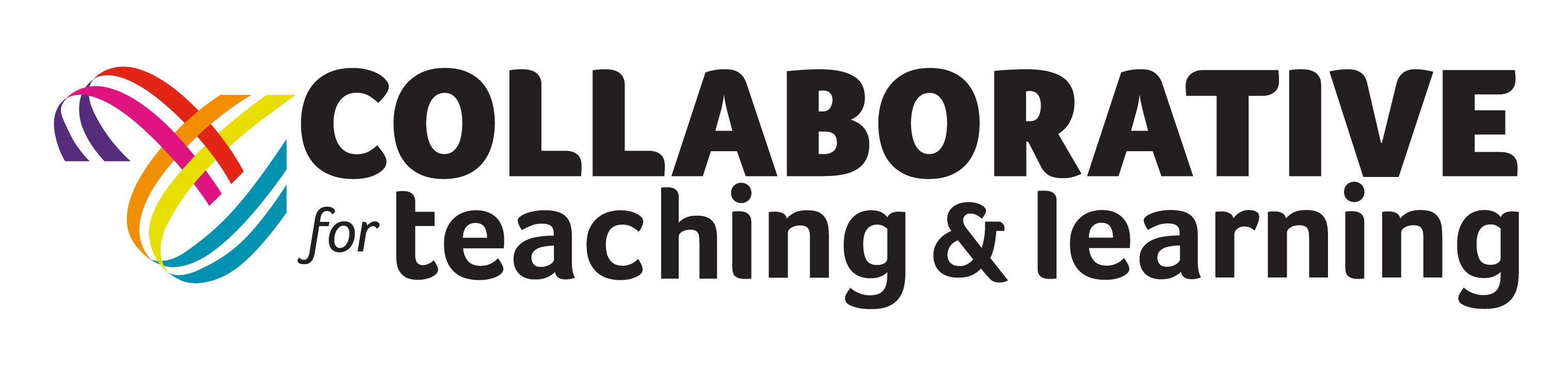I came across the Every Trails app for my iPhone and thought it had some potential as a tool for tracking my workouts. I had no idea!
19 Mile Park Loop
Map your trip with EveryTrail
It’s incredibly cool. I love the multiple ways of looking at the map data. Showing the route on the map is cool, showing the geo location is cool, showing the elevation and speed at which you are traveling is cool, but putting it altogether with geotagged photos with a few simple clicks is INCREDIBLE!
Right now, it’s just a cool app that lets me track my workouts, walks with my dog (I would have added photos but we walk at 5:45 and it is too dark to see anything), and my hikes on the farm (I can’t wait to add my mountain bike route in Howardstown).
I can envision using this with students. If students have access to the app while at school simply taking a walk around the block as a class becomes a data gathering adventure. Imagine having students explore the data from the walk. They can look at their pace, location, distance walked, elevation, and do it all dynamically. It’s no longer a world of seeing things separately and statically. Technology brings it all to life.
It’s interesting that in looking at my own maps, I can see stretches of rides in which the speed at which I’m riding doesn’t change for a mile or two stretch, but then when I go up a hill it plummets (it didn’t use to plummet quite are hard when I was younger). Analyzing these pieces of the graphs could be a great activity for algebra II and precal students. What a wonderful example of piece-wise functions. Just understanding what the horizontal piece of a speed vs. time graph means would be a wonderful activity for beginning algebra I students, and having the analyze their own data would create immediate engagement.
For my own nerdy interest, I wonder if the data files can be accessed that allows the app to create the representations, so students could explore the data more intentionally. I’m going to play with the files and see what I can come up with, but any help would be appreciated. I’m pretty sure they are KML files (so they can interact with Google Maps), but need to look at them to figure out how they are developed. If anyone knows, help me out.