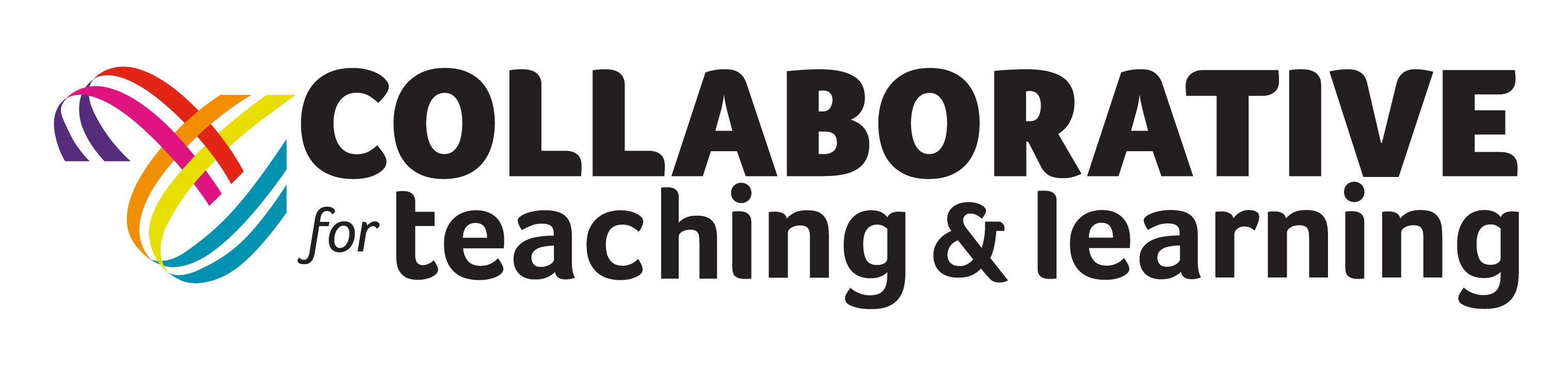In last month’s blog I was fresh off my ISTE (International Society for Technology in Education) conference experience and shared some of my initial impressions of the conference. I have since moved beyond my stupefied phase, the desire to try every new tech tool I encountered, and am now focusing on just a few.
My initial fascination with the multitude of digital tools, and my desire to learn and try them all was overwhelming. I was reminded that a tool is just that, something to help us explore ideas, be creative, construct knowledge and communicate our understandings to others.
One area of continuing interest is digital media and the arts. A tool I have been trying is edu.glogster.com. After years of watching students use posters and tri-fold boards for class presentations edu.glogster.com is an exciting breath of fresh air that allows students to create multimedia presentations.
Think of it as a talking poster combining images, print, audio and video in one package. Student and teacher products can be shared in a number of ways; on the computer, or a whiteboard.
Completed projects can be shown on a screen with an LCD; they can be saved and printed, or embedded into classroom wikis. Edu.glogster.com is an excellent tool for teachers to use for their own presentations and I thought I would walk you through the process of creating one, sharing my think aloud.
Quick Reflection:
One of the challenges of glogster is how to manage all the creative choices the program provides. There are so many graphics options available it can be difficult to narrow the focus.
While working on my glog about printmaking and wrestling with images and ideas, I realized how important it is to think of the work as a rough drafting process with attention paid to revising and editing.
Attached to this blog you will find two JING screen captures where you can see the development of my printmaking glog.
Important to note: use .edu version of glogster as the other version may contain material inappropriate for classroom use.